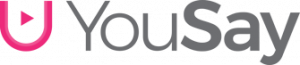Every day, WhatsApp receives a slew of new features. The majority of users love to have stickers in their conversations. On WhatsApp, there are already a bunch of stickers and GIF’s. However, users usually opt toward personalized stickers from third-party applications because the amount of stickers accessible in WhatsApp is limited. Users can utilize their customized avatars as stickers with a variety of third-party apps available for free on the App stores. As part of a recent upgrade, WhatsApp is now offering customized stickers to its users. To make use of this feature, follow these steps.
> Login to the web version of WhatsApp
> Then go to the contact list , Select the contact you wish to communicate with
> Click on the paper clip option next to the smiley symbol.
> Select the Sticker option. All you have to do is select the photo you want and turn it into a sticker.