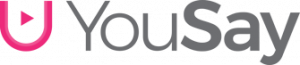As the festive season approaches, major e-commerce platforms have announced their sale dates. With the sales starting in just a few days, many people have already added their desired products to their carts, eagerly waiting for the deals to kick in and make their purchases. Products tend to be available at lower prices during sale periods. However, it is also common for some sellers to increase the product prices right before the sale and then show them as discounted during the sale, making customers believe they have purchased at a lower price. Therefore, it is important to know whether the product price during the sale is genuinely discounted. Let’s look at how to check the price history of a product.
Apps that help with checking price history
When browsing any product on e-commerce platforms, you can also check its price history. You can download a price history online shopping app (Buyhatke) on your mobile and view it. On the e-commerce site, you can click the share option and select the installed app. This action will pop up information without needing to open the app itself.
The pop-up will display the product’s highest and lowest prices, along with a chart showing the entire price history, including information about when the prices dropped. It also indicates the likelihood of the product’s price dropping in the coming days.

Other websites/extensions
Apart from apps, you can also check a product’s price history through other websites. For example, you can easily search any product on pricehistoryapp.com. By pasting the link of the product you want to buy into the search bar of the website, you can see the changes in its price.

Extensions like Keepa are also very helpful. You can install the Keepa extension in your browser to check the price history of products on Amazon. When you open a product on Amazon and scroll down, the price chart will be displayed. For Flipkart, the PRICE HISTORY extension is available, which also easily lets you track product prices on Flipkart.
These extensions and apps help you monitor product price histories, assisting you in buying at the right time and the right price.
If you find this information useful, consider sharing it with your friends to help them shop smarter.