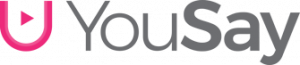Apple has unveiled its latest software updates, including macOS Sequoia for Mac computers, iPadOS 18, watchOS 11, and tvOS 18. These updates bring new features and customization options to Apple products. Let’s look into the details related to the iOS 18 update now.
Key Features of macOS Sequoia
macOS Sequoia introduces a new iPhone Mirroring feature, allowing users to control their smartphone directly from their computer. It also includes drag controls for window tiling, eliminating the need for third-party apps. A new Reader Mode is now available in the Safari browser, displaying relevant information about locations and media as you browse. It also includes Game Porting Toolkit 2 for playing Windows games.

How to Install macOS 15 Sequoia?
Click the Apple menu and open the System Settings app.
Go to General > Software Update.
If the macOS 15 Sequoia update is available, click Update Now.
Enter your administrator password to start the installation.
After the update is installed, your device will automatically restart.

Key Features of iPadOS 18
iPadOS 18 introduces tinted icons and widgets on the home screen, enhancing customization. It brings new Messages features similar to those found in macOS. A new Game Mode improves gaming performance.
How to Install iPadOS 18?
Open the Settings app on your iPad.
Go to General > Software Update.
If the iPadOS 18 update is available, click Download and Install.
Enter your passcode and confirm.
After the download, click Install Now. Your iPad will automatically restart after installation.

Key Features of watchOS 11
watchOS 11 introduces new exercise modes and enhanced sleeping tracking for detailed health insights. It allows more customization on the watch face with widgets and complications and includes AssistiveTouch, letting users control their watch with hand gestures. Extended integration in the Health app helps users access their health data across all Apple devices.
How to Install watchOS 11?
Open the Watch app on your iPhone.
Go to General > Software Update.
If watchOS 11 is available, click Download and Install.
Ensure your Apple Watch is connected to the charger and has at least 50% battery.
After the update, the watch will automatically restart.

Key Features of tvOS 18
tvOS 18 focuses on enhancing the Apple TV experience, tailoring settings to user preferences and including FaceTime support. This allows users to make video calls from a large screen using Continuity Camera. The update supports SharePlay and gaming optimizations, making it easier to connect with friends during games or content viewing.

How to Install tvOS 18?
Go to Settings on your Apple TV.
Navigate to System > Software Updates.
If the update is available, click Download and Install.
After the update, your Apple TV will automatically restart.
Apple’s latest software updates bring enhanced features, customization, productivity, and performance. macOS Sequoia with iPhone Mirroring, iPadOS 18 with Game Mode, and health features in watchOS 11 provide a better user experience. Future Apple products will use AI integration to make the ecosystem more efficient.